Episerver – Changes in the model for this page type were ignored because its version
Changes in the model for this page type were ignored because its version (1.0.0.0) is earlier than the version in the database (2020.1.15.2)
Have you, like me seen this error and had no idea what it means? Well your’re in luck, here is the super simple solution to your problem. My error is in Swedish, but you will get the point.
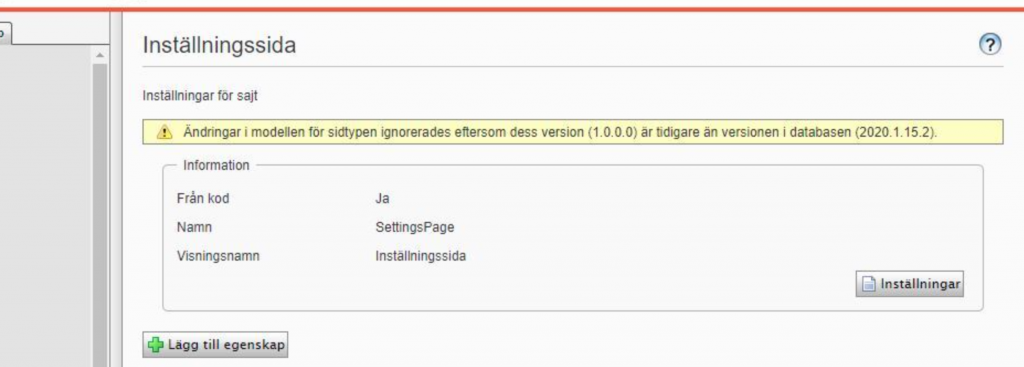
All you have to do is change your “AssemblyVersion” in AssemblyInfo.cs of your Web Application. That is the version that gets saved in the database on every build. So if you want to update a page type, the version in “AssemblyVersion” has to be higher then the one in the database.
To simplify, change AssemblyVersion in your code from 1.0.0.0 to something higher than 2020.1.15.2.
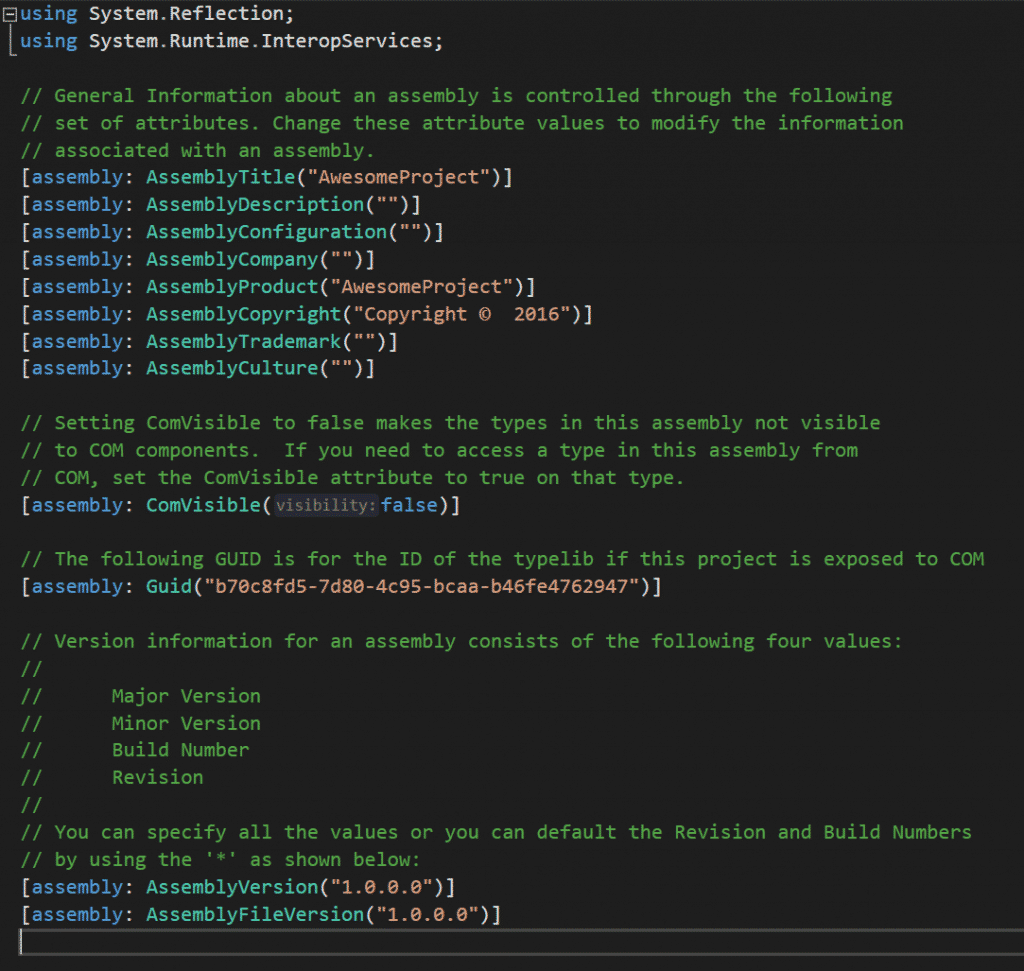
Checkout the official documentation here: https://docs.microsoft.com/en-us/dotnet/api/system.reflection.assemblyname.version?view=netframework-4.7.2
A tip for when you are building this on your build server or from your local computer is to have a script that updates this number. That way you will always have a newer version in your production database

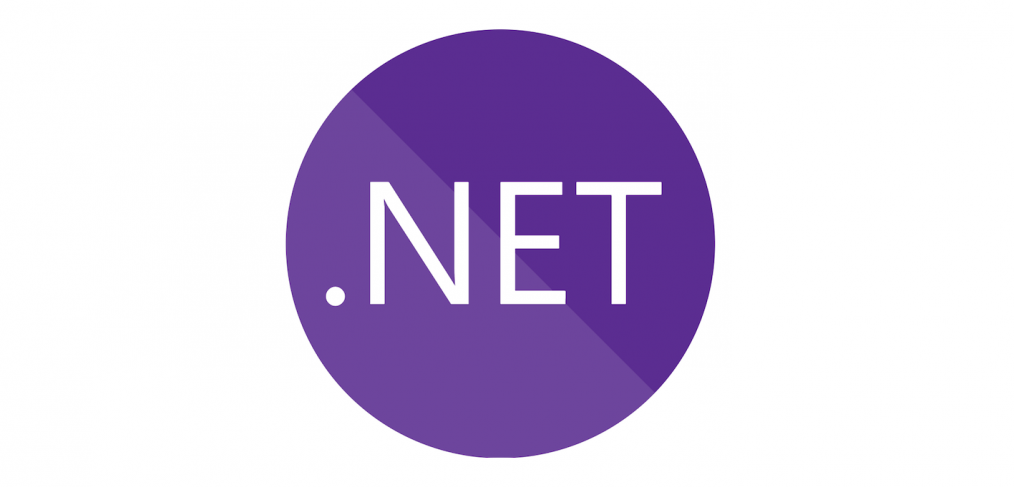

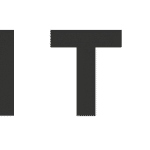
Rhoda Sherer
I don’t even know how I stopped up here, but I assumed this submit was good.
I don’t recognize who you are but definitely you are going
to a well-known blogger should you aren’t already. Cheers!
ericsj11
Thanks @kinogo! I do my best 🙂
Anderson
Nice blog! Is your theme custom made or did you download it from somewhere?
A theme like yours with a few simple adjustements would really make
my blog jump out. Please let me know where you got your design. Thank you
Eric Sjöström Jennerstrand
Thank you, great to hear! It’s a WordPress theme called Showcase by One.com.
I think you can download it here https://themesinfo.com/onecom-showcase-wordpress-gallery-theme-btzdu
Aleksandr
Valuable info. Fortunate me I discovered your site accidentally,
and I am surprised why this accident didn’t happened in advance!
I bookmarked it.
Telkom University
Thank you for sharing such valuable insights
Telkom University
This article is excellent! The explanations are clear and informative, making the topic much easier to understand. I really appreciate the perspective presented. Thank you for sharing such valuable insights!